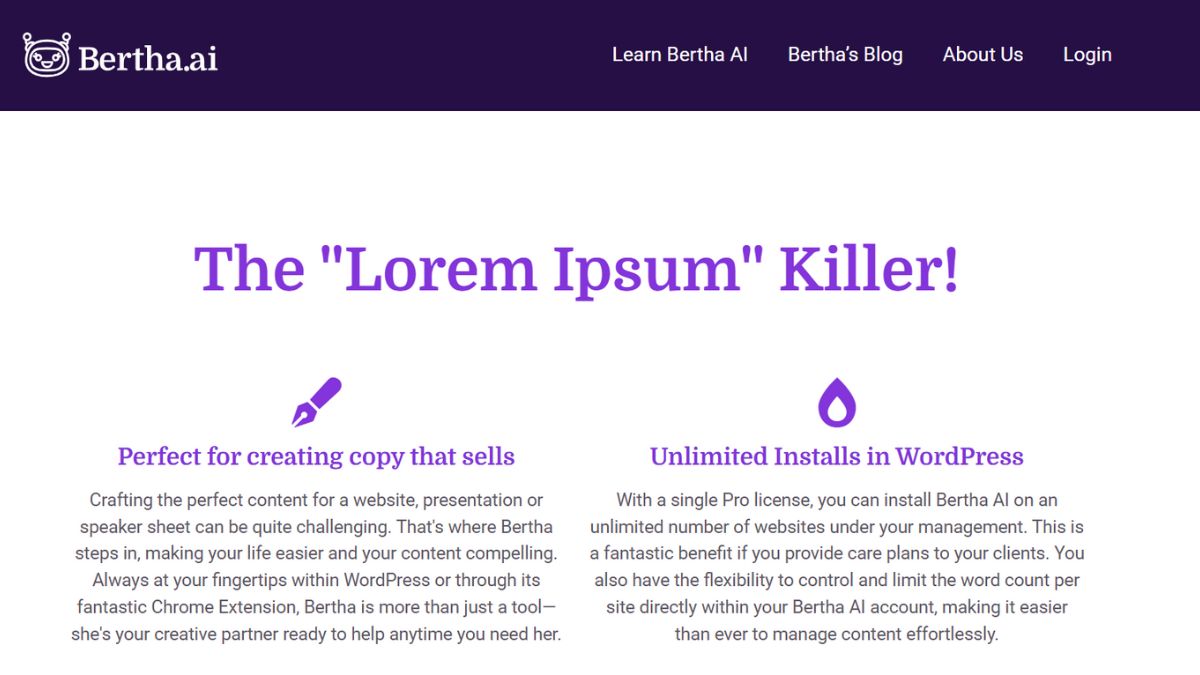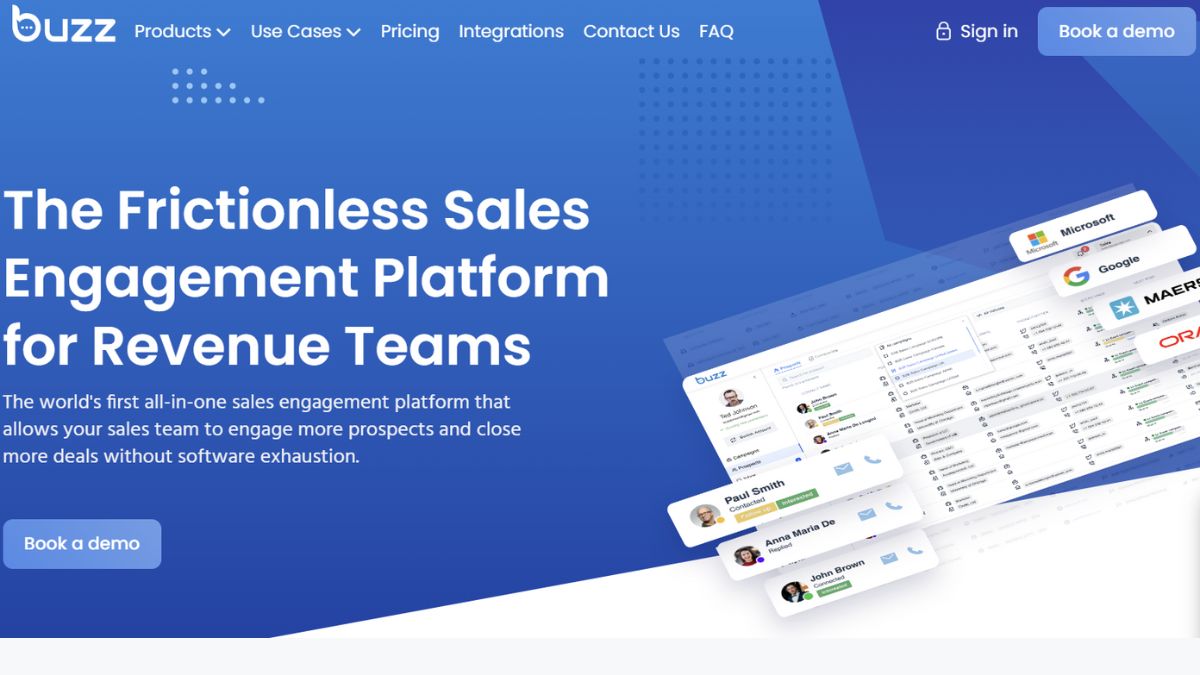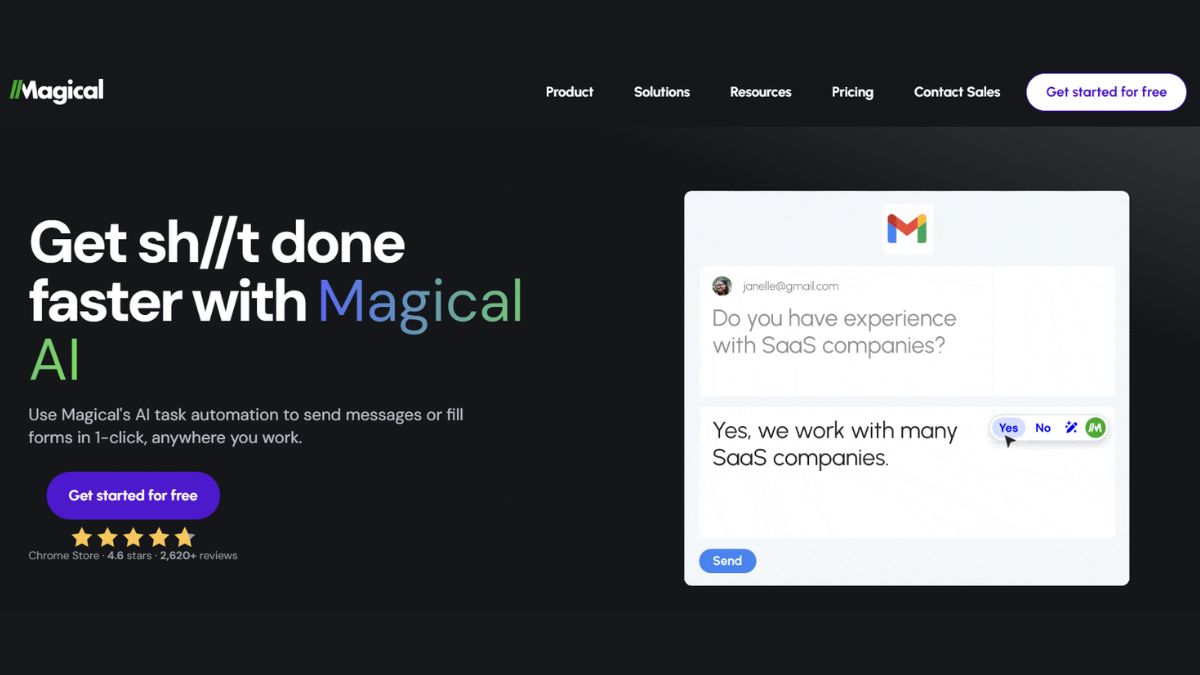Bertha.ai is a powerful AI-driven tool designed specifically to assist content creators, marketers, and business owners with generating high-quality content efficiently. Built with the needs of modern digital marketing in mind, Bertha leverages artificial intelligence to help users create engaging, SEO-friendly content quickly.
This review explores Bertha’s features, use cases, and benefits, with detailed instructions on how to use it effectively and who would benefit the most from this tool.
What is Bertha.ai?
Bertha.ai is an AI content generation tool integrated into popular platforms, primarily WordPress, to streamline the content creation process. From blog posts to product descriptions and social media copy, Bertha assists in crafting tailored content that aligns with SEO best practices. By offering pre-built templates and customization options, Bertha enables users to create targeted, unique content without the hassle of starting from scratch.
| Feature | Description |
|---|---|
| AI Content Generator | Generates blog posts, product descriptions, emails, and more based on given prompts. |
| SEO Optimization | Provides SEO-friendly content suggestions, including keyword integration and headline improvements. |
| WordPress Integration | Seamlessly integrates with WordPress, allowing in-platform content creation and editing. |
| Customizable Templates | Offers pre-built templates for different content types, such as ads, emails, and blog posts. |
| Image Suggestion and Generation | Suggests images relevant to the content or generates them if necessary. |
Usage of Bertha.ai
Bertha.ai is designed to optimize and speed up the content creation process, which is essential for businesses and individuals who need to produce regular, high-quality content. Here are some specific ways Bertha can be used effectively:
- Blog Content Creation: With Bertha, users can generate well-researched and SEO-optimized blog posts, saving hours of brainstorming and drafting time.
- Product Descriptions: eCommerce businesses can use Bertha to create enticing, keyword-rich product descriptions that improve search engine visibility and engagement.
- Social Media and Ad Copy: Bertha’s AI algorithms generate eye-catching social media captions and ad copy that align with brand tone and message.
- Email Marketing: Users can create email templates for marketing campaigns, allowing for a consistent, professional approach to communication.
- Website Content: With its integration into WordPress, Bertha also supports writing landing pages, about pages, and other essential website content directly from the dashboard.
How to Use Bertha.ai
Using Bertha is straightforward, especially for users familiar with WordPress. Here’s a guide on how to get started with this AI content creation tool.
1. Installation and Setup
- Head to Bertha’s website and download the plugin or install it directly from your WordPress dashboard by searching “Bertha.ai.”
- Activate the plugin and set up your account, linking it to your preferred Bertha.ai plan.
2. Select a Content Template
- Bertha offers a variety of content templates based on specific needs. Choose from options like blog posts, product descriptions, or social media posts.
- The template selection guides Bertha’s content generation process, ensuring the output aligns with your chosen format and tone.
3. Input Prompts and Keywords
- Provide Bertha with key information about your topic, audience, and keywords. The more detailed your prompt, the more relevant and refined the generated content will be.
- Use Bertha’s SEO tools to integrate keywords naturally into the content, enhancing its search engine ranking potential.
4. Generate and Edit Content
- Once you’ve set your preferences and prompts, Bertha generates the initial content draft. Review and edit the text to align it with your brand’s voice and style.
- Utilize Bertha’s “tone” options to make content more formal, casual, or persuasive, depending on your target audience.
5. Publish Directly or Export Content
- With WordPress integration, users can directly publish or schedule the content from the WordPress editor.
- For users on other platforms, Bertha allows exporting content to use in email campaigns, social media, or other web properties.
| Step | Details |
|---|---|
| Installation | Install Bertha on WordPress and activate it. |
| Select Template | Choose a content format template, such as blog posts or product descriptions. |
| Input Prompts & Keywords | Provide prompts and relevant keywords for targeted content generation. |
| Generate & Edit | Create a draft, edit as needed, and adjust tone or style based on preferences. |
| Publish or Export | Publish directly from WordPress or export content for use on other platforms. |
Who Can Use Bertha.ai?
Bertha.ai is a versatile tool that caters to a wide range of users, including digital marketers, content creators, small business owners, and eCommerce managers. Here’s a closer look at who can benefit most from using Bertha:
- Digital Marketers: Bertha’s SEO optimization and keyword tools make it ideal for digital marketers who need to create high-ranking content that drives traffic.
- Small Business Owners: For businesses without dedicated content teams, Bertha helps maintain a steady content flow for websites, product pages, and social media.
- eCommerce Store Managers: Bertha’s product description generator saves time for eCommerce businesses, providing SEO-optimized, compelling product descriptions.
- Social Media Managers: With its quick generation of catchy captions and engaging social posts, Bertha is invaluable for social media managers who work with tight content schedules.
- Freelance Writers and Bloggers: Bertha can assist freelance writers in generating fresh ideas, drafting long-form content, and ensuring it meets SEO standards.
Bertha.ai Pricing and Plans
Bertha offers different plans based on usage needs, making it accessible to both small businesses and larger teams.
| Plan | Features | Best For |
|---|---|---|
| Free | Limited monthly content credits, access to basic templates. | Individual bloggers and small businesses |
| Pro ($30/month) | Unlimited templates, advanced SEO tools, priority support. | Growing businesses, eCommerce, and digital teams |
| Enterprise (Custom) | Customized support, unlimited usage, dedicated account management. | Large businesses and content-focused enterprises |
Why Choose Bertha.ai Over Other AI Writing Tools?
- Seamless WordPress Integration: Unlike many other AI tools, Bertha is integrated directly into WordPress, allowing for in-platform content creation and editing.
- SEO-Friendly Suggestions: With SEO optimization at the forefront, Bertha enhances search engine rankings by generating keyword-rich content and offering headline suggestions.
- User-Friendly Interface: Bertha’s layout and customization options are designed for ease of use, even for beginners.
- Customizable Tone and Style: Users can modify the tone of generated content, ensuring it aligns with brand voice.
- Content Versatility: With various templates for blog posts, social media, and even ads, Bertha covers a wide range of content needs, making it highly versatile.
Final Thoughts
Bertha.ai is an essential tool for anyone looking to simplify and accelerate content creation. Its integration with WordPress, coupled with AI-powered SEO features, makes it a top choice for digital marketers, small business owners, and bloggers alike. Whether you need quick social media captions or in-depth blog posts, Bertha provides tailored content that aligns with SEO requirements and maintains a consistent tone. If you’re in the market for an AI assistant that can handle a variety of content needs, Bertha.ai is worth exploring.
By investing in Bertha, you’ll gain a valuable tool that not only saves time but also enhances the quality of your content across platforms.