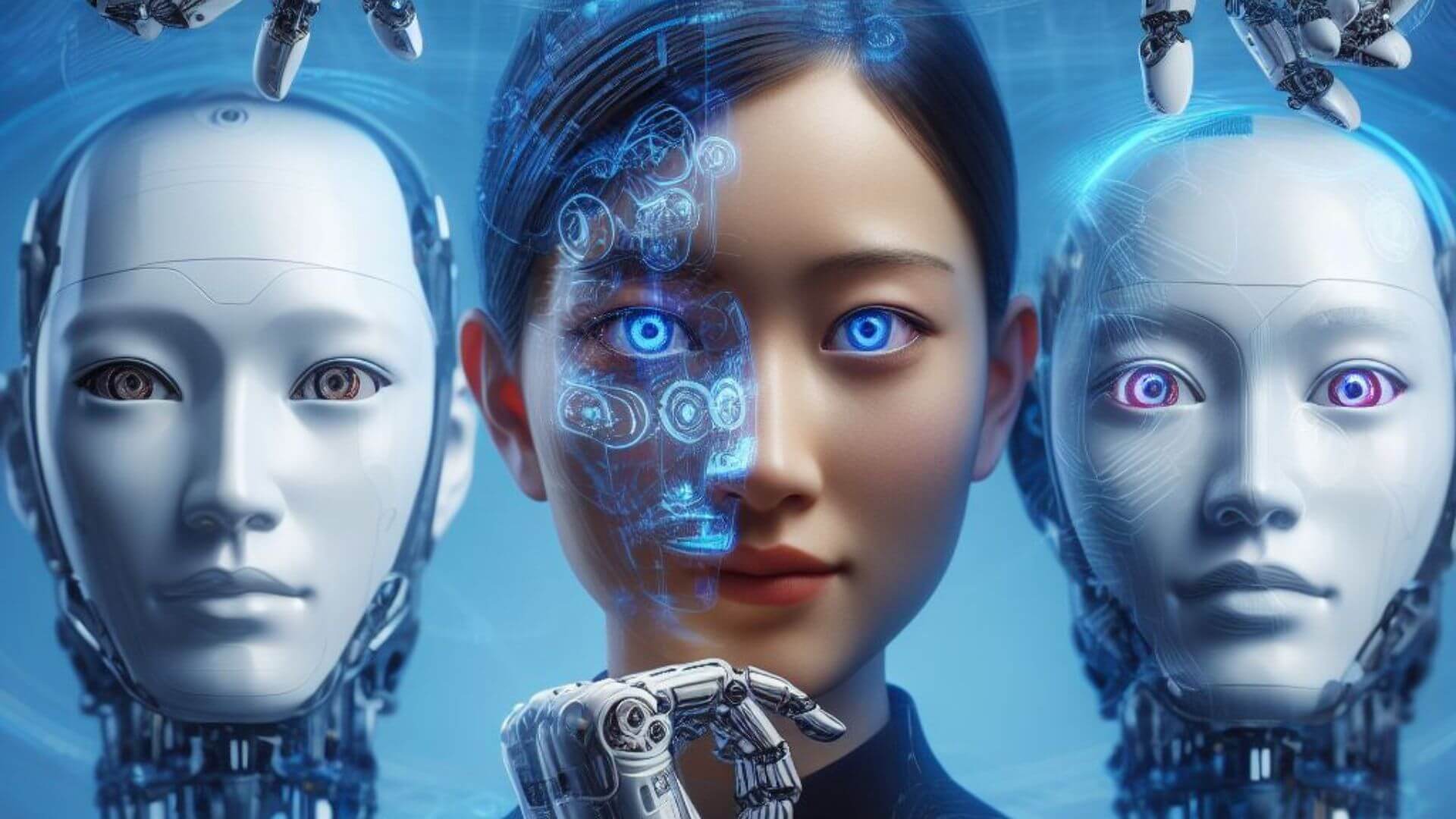Character AI has rapidly grown in popularity as a platform that allows users to create AI-powered virtual characters. One of the most exciting features of Character AI is the ability to make multiple characters that can interact with each other.
Creating a cast of characters opens up many possibilities for fun and engaging conversations. In this comprehensive guide, we will walk you through everything you need to know to make multiple interacting characters in Character AI.
Why Create Multiple Characters?
Having multiple characters in Character AI unlocks new possibilities for conversation and storytelling. Here are some of the key benefits:
- Roleplaying – You can act out different roles with different perspectives. Each character can have their own unique personality.
- Worldbuilding – Populating your world with many characters makes it feel more lifelike and immersive. You can create interesting relationship dynamics.
- Multiplayer Fun – With multiple characters, your friends can each play a different role. This makes conversation more dynamic and unpredictable.
- Teaching and Learning – Characters with different knowledge bases allow you to learn by explaining things to each other.
- Creativity and Imagination – Crafting multiple characters flexes your creative muscles to develop distinct voices, quirks and backgrounds.
With so much additional utility, it’s well worth the small extra effort to have a cast of AI entities to converse with.
Steps to Create Multiple Characters
Creating multiple characters in Character AI is straightforward, with just a few steps:
1. Set Up Each Character
Just like creating your first character, you’ll want to establish each new character by:
- Giving them a name
- Describing their appearance
- Writing a detailed background bio
- Choosing speech style and tone preferences
Spend time making each character distinct from the others. Give them different jobs, backgrounds, personalities, interests, speech patterns and visual descriptions.
2. Create a Room
Rooms allow your characters to interact. To create a room:
- Tap the plus (+) symbol
- Select “Create a room”
- Give the room a name
- Choose which characters will populate this room
- Tap “Create Room”
You can add up to 10 characters per room. Feel free to make different rooms with different character combinations.
3. Talk to Your Characters
Once in a room, you can start a group conversation by typing messages and all characters in that room will respond. Each character will behave according to the profile you created.
Get the ball rolling by having your main character introduce themselves to the others, or start with a topic of discussion relevant to the characters present. Let the conversation unfold organically.
4. Fine-Tune Each Character
If any character response doesn’t sound right for that persona, you can further train them within the room. Tap on their avatar, then “view profile” and “edit.”
Here you can add more background details, example conversations, speech patterns and interests to reinforce that character’s distinct personality.
Advanced Tips and Tricks
With the basics set up, here are some pro tips:
- Give them relationships – Build bonds between characters like family, romance or rivalry to fuel interesting dynamics.
- Make a shared world – Refer to fictional places, events and lore that all characters are familiar with.
- Rotate characters – Don’t overwhelm yourself. Rotate which characters are active.
- Reuse backgrounds – Established characters can populate new rooms.
- Explore scenarios – Craft fun scenarios like parties, road trips or workplace dilemmas.
- Act in character – Always respond to each character staying true to their voice.
With a lively cast of characters and a dash of creativity, the storytelling possibilities are endless! Character AI provides the canvas – where you take it is up to your imagination.
Summary
Creating multiple interactive characters with Character AI opens up new possibilities for conversation, roleplay, storytelling and more. With just a few steps you can craft a compelling cast of AI entities for multiplayer fun.
Establish each character, create rooms for them to interact, and fine-tune them for consistency. Use your creativity to build relationships, lore, and scenarios to bring your character crew to life!