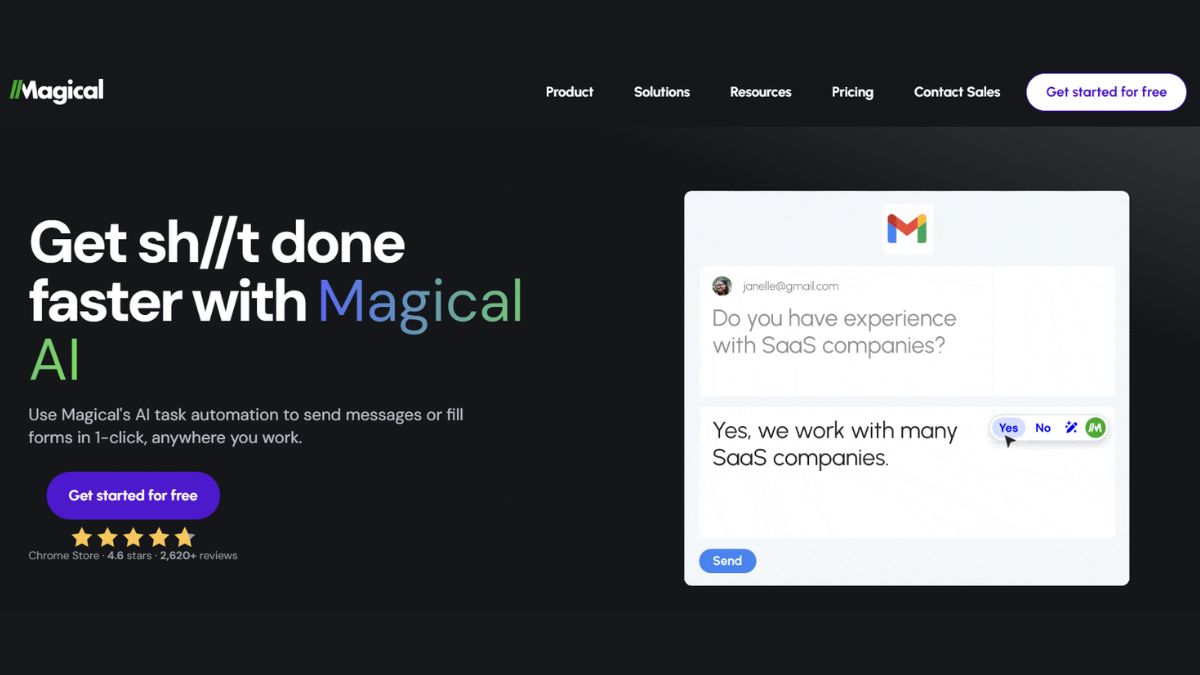Introduction to Magical AI
Magical is an AI-powered productivity tool designed to streamline workflows, minimize repetitive tasks, and enhance productivity across a wide range of platforms. Aimed at professionals who handle significant amounts of text, data, and routine tasks, Magical provides quick automation solutions directly within popular apps.
This review will cover Magical’s core features, use cases, step-by-step instructions on usage, and who would benefit most from incorporating this AI tool into their daily operations.
What is Magical AI?
Magical AI is an intuitive, no-code tool focused on helping users automate repetitive tasks like data entry, form filling, and email responses. By operating as a browser extension, Magical integrates seamlessly with web-based applications, transforming repetitive workflows into efficient, automated processes. The tool’s simplicity and flexibility allow users to customize their own shortcuts, making it a valuable asset for professionals across various industries.
| Feature | Description |
|---|---|
| Text Expansion | Enables users to create shortcuts for commonly used text snippets, saving time in typing responses. |
| Data Autofill | Automatically fills forms, fields, and data entries, reducing manual input time. |
| Workflow Automation | Allows creation of custom automation workflows without coding. |
| Cross-Platform Compatibility | Works with multiple platforms like Gmail, LinkedIn, and CRMs. |
| Collaboration Tools | Offers team sharing and access to frequently used text expansions and workflows. |
Usage of Magical AI
Magical AI is tailored for productivity and automation, making it ideal for professionals who regularly handle data entry, email communication, or other routine tasks. Here are some of the primary use cases:
- Email and CRM Management: For sales and customer service professionals, Magical automates responses, data entry, and follow-ups, allowing quicker customer interactions.
- Recruitment and Hiring: Recruiters can use Magical to store frequently used email templates, autofill candidate data on hiring platforms, and streamline the hiring workflow.
- Customer Support: Magical can automate ticket responses, manage FAQs, and input commonly used responses, saving time in customer interactions.
- Lead Generation: For marketers, Magical’s autofill and data capture capabilities simplify the process of adding new leads to CRM systems, reducing manual entry time.
- Education and Research: Educators and researchers can automate data entry tasks, manage grading workflows, or handle repetitive documentation processes.
How to Use Magical AI
Getting started with Magical AI is straightforward, with no technical skills required. Here’s a step-by-step guide on setting it up and maximizing its potential.
1. Installation and Setup
- Visit Magical’s website and download the browser extension compatible with Chrome.
- Install and activate the extension, then set up an account or sign in if you’re an existing user.
2. Create Text Shortcuts
- Under the “Text Expansion” tab, create shortcuts for frequently used phrases, responses, or blocks of text.
- Assign memorable shortcut codes to each expansion; for example, “/intro” could expand to a formal introductory email.
3. Set Up Autofill Templates
- Identify fields and forms you frequently fill out on websites or platforms like CRMs.
- Configure Magical to recognize and autofill data, including names, emails, and company information, directly into these forms.
4. Design Workflow Automations
- Create workflows by combining multiple shortcuts and text expansions. For example, a “follow-up email” workflow can automatically pull in recipient names and other variables.
- Test and adjust workflows to ensure they execute correctly in real-world tasks.
5. Collaborate with Team Members
- For team-based environments, Magical allows users to share shortcuts and workflows, promoting consistency and saving time across departments.
- Assign shared workflows for team-wide tasks, such as client follow-ups or customer support responses.
| Step | Details |
|---|---|
| Installation | Download and activate the Magical extension on your browser. |
| Text Shortcut Creation | Set up commonly used text snippets and assign them shortcut codes. |
| Autofill Template Setup | Configure autofill settings for frequently used forms and fields. |
| Workflow Automation | Design workflows to combine shortcuts, enabling faster task completion. |
| Collaboration and Sharing | Share shortcuts and workflows with teammates for a unified, efficient workspace. |
Who Can Benefit from Magical AI?
Magical AI’s versatility makes it beneficial for a wide array of professionals, including:
- Sales Professionals: Magical streamlines CRM data entry and automates repetitive email responses, allowing sales teams to focus more on customer engagement.
- Recruiters and HR Managers: The tool simplifies candidate outreach, interview scheduling, and follow-up communications, improving hiring efficiency.
- Customer Service Teams: Magical helps customer service representatives manage large volumes of inquiries, enabling faster and more accurate responses.
- Freelancers and Entrepreneurs: For individuals managing multiple responsibilities, Magical offers a way to organize and automate repetitive tasks, enhancing productivity.
- Educators and Researchers: Automating documentation, grading, and student communication tasks, Magical aids educators in handling administrative responsibilities more efficiently.
Magical AI Pricing and Plans
Magical AI offers flexible pricing plans to accommodate both individual users and larger organizations.
| Plan | Features | Best For |
|---|---|---|
| Free | Access to basic text expansions, limited automation, and autofill capabilities. | Individual professionals |
| Pro ($10/month) | Unlimited text expansions, advanced workflows, team collaboration tools. | Growing teams and small businesses |
| Enterprise (Custom) | Dedicated support, API access, advanced integrations, and custom workflows. | Large organizations with extensive automation needs |
Why Choose Magical AI?
- User-Friendly and No-Code: Magical is incredibly easy to use, requiring no coding skills, which makes it accessible to anyone looking to improve productivity.
- Versatile Application: From sales to customer service, Magical’s flexibility allows it to adapt to multiple roles and industries.
- Browser-Based Convenience: As a browser extension, Magical integrates directly into popular platforms, making it accessible without switching between tools.
- Improved Team Collaboration: Magical’s team-sharing feature promotes consistency in communication, especially useful for customer support and sales teams.
- Enhanced Efficiency: By reducing repetitive tasks, Magical empowers professionals to focus on higher-value activities, boosting overall productivity.
Final Thoughts
Magical AI is an innovative solution for professionals seeking to automate their daily routines. With a strong emphasis on ease of use and team collaboration, it offers a simple, effective way to boost productivity. For anyone looking to streamline communication, automate repetitive tasks, or enhance CRM and customer service workflows, Magical AI presents a valuable tool that requires minimal setup but offers substantial impact.
Investing in Magical means gaining more control over your time, reducing the mental load of repetitive work, and enhancing the efficiency of day-to-day tasks. Whether you’re an individual professional or part of a larger team, Magical provides a practical, scalable solution to meet your productivity goals.