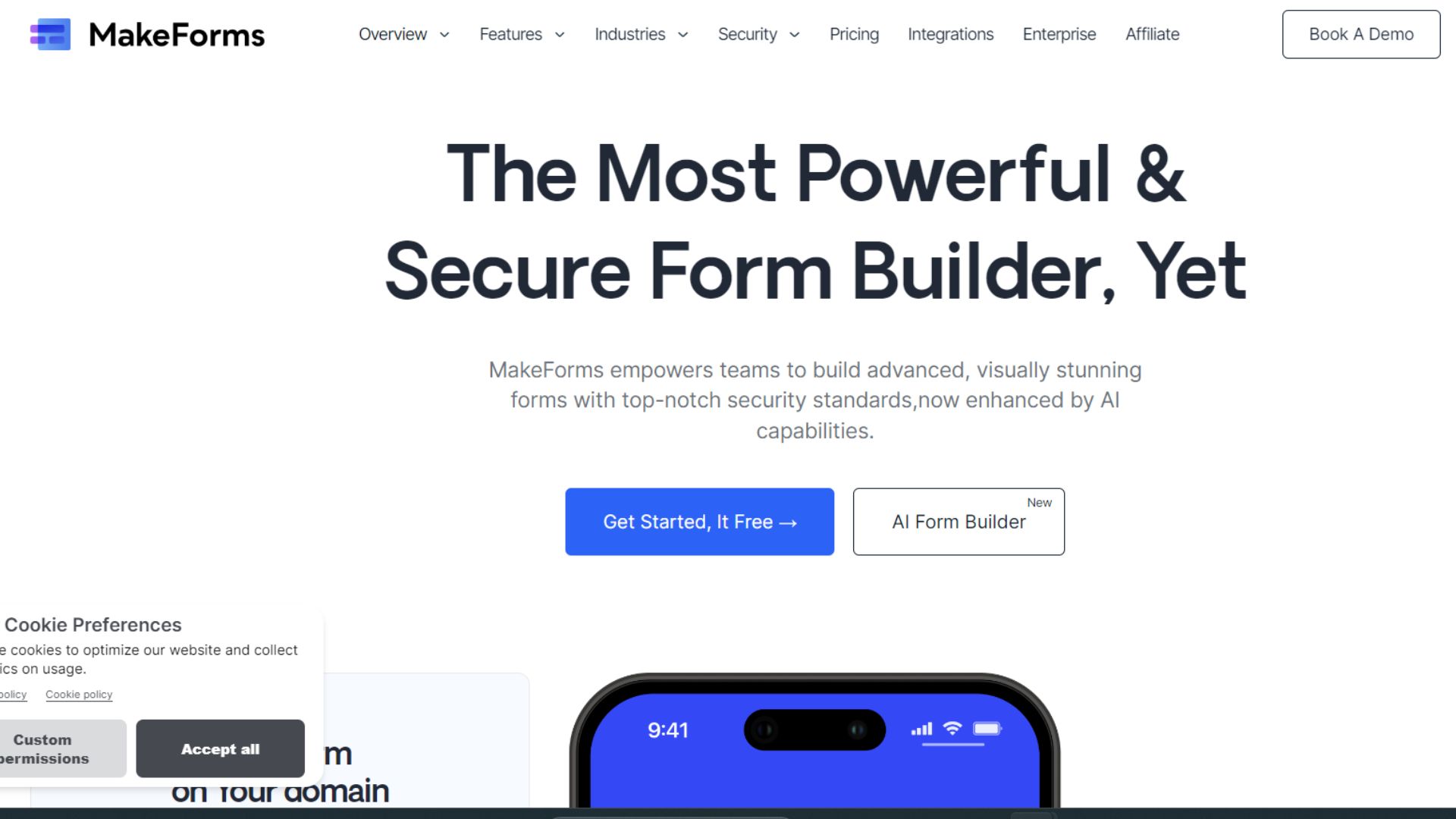What is MakeForms AI Form Builder?
MakeForms AI Form Builder is a powerful marketing tool that uses AI to create SEO-optimized and user-friendly forms for your website. It offers customizable features and intelligent design to improve conversions and user experience.
How does it work?
MakeForms AI Form Builder uses a combination of artificial intelligence and machine learning to automatically generate form fields and questions that are relevant to your website visitors. It also takes into account factors such as your industry, target audience, and goals to create forms that are more likely to be completed.
What are the benefits of using MakeForms AI Form Builder?
- Increased conversions: MakeForms AI Form Builder can help you increase conversions by making it easier for website visitors to complete your forms. The AI-powered suggestions ensure that your forms are relevant and engaging, and the intelligent design helps to improve the overall user experience.
- Improved user experience: MakeForms AI Form Builder is designed to improve the user experience of your forms. The forms are responsive and mobile-friendly, and they can be customized to match your branding.
- Easier to use: MakeForms AI Form Builder is easy to use, even if you don’t have any experience with form building. The AI-powered suggestions make it easy to create forms that are relevant and engaging, and the drag-and-drop interface makes it easy to customize your forms.
- More affordable: MakeForms AI Form Builder is more affordable than many other form builders on the market. There is a free plan available, and paid plans start at just $9 per month.
How to Get Started with MakeForms AI Form Builder
MakeForms AI Form Builder is a powerful tool that can help you create and manage forms quickly and easily. It uses artificial intelligence to suggest the best question types and layouts for your form, so you can be sure that your forms are effective and user-friendly.
To get started with MakeForms AI Form Builder, you can follow these steps:
- Create an account and sign in to MakeForms.
- Click on the “Create Form” button.
- Enter a name for your form and select the type of form you want to create.
- Use the drag-and-drop interface to add form fields to your form.
- Edit the field details, such as the label, question type, and required status.
- Preview your form to make sure it looks the way you want it to.
- Publish your form and start collecting data!
Here are some additional tips for getting started with MakeForms AI Form Builder:
- Use the AI suggestions to help you create the best form for your needs.
- Make sure your form is clear and concise.
- Use a variety of question types to keep your form engaging.
- Test your form with a few people before you publish it.
MakeForms AI Form Builder is a great way to create effective and user-friendly forms. With its AI-powered suggestions and drag-and-drop interface, it’s easy to get started and create a form that meets your needs.
Here are some of the benefits of using MakeForms AI Form Builder:
- It is easy to use, even if you don’t have any experience with form building.
- It is powerful, with a wide range of features and options.
- It is affordable, with a variety of pricing plans to choose from.
- It is reliable, with a high uptime and a dedicated support team.
- It is secure, with features like OTP verification and data encryption.
If you are looking for a powerful and easy-to-use form builder, MakeForms AI Form Builder is a great option. With its AI-powered suggestions and drag-and-drop interface, you can create effective and user-friendly forms in minutes.
Here are some of the features of MakeForms AI Form Builder:
- AI-powered suggestions for question types and layouts
- Drag-and-drop interface for easy form creation
- A variety of form templates to choose from
- Customization options for colors, fonts, and more
- Integrations with popular CRM and marketing platforms
- OTP verification for added security
- Data encryption to protect your data
If you are interested in learning more about MakeForms AI Form Builder, you can visit their website at makeforms.io.
Once you have created your form, you can customize it to match your branding and add any additional fields that you need. You can also publish your form to your website or embed it in a blog post or landing page.
Here are some additional tips for using MakeForms AI Form Builder:
- Use clear and concise language in your form fields.
- Avoid using jargon or technical terms that your website visitors may not understand.
- Keep your forms short and to the point.
- Offer incentives for completing your forms, such as a discount or free gift.
- Test your forms with different audiences to make sure they are easy to understand and complete.
By following these tips, you can create forms that are more likely to be completed and that will help you achieve your business goals.
Conclusion
MakeForms AI Form Builder is a powerful marketing tool that can help you increase conversions, improve user experience, and create more affordable forms. If you are looking for a way to create high-quality forms that will help you achieve your business goals, then MakeForms AI Form Builder is a great option.